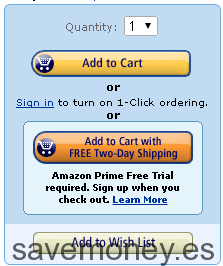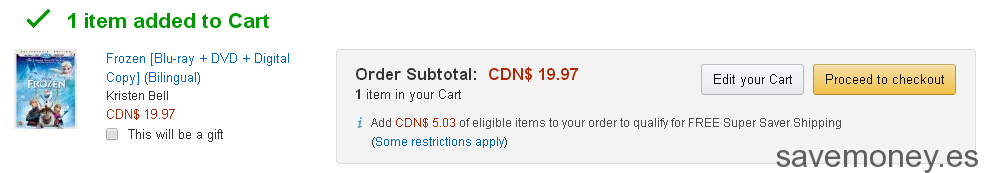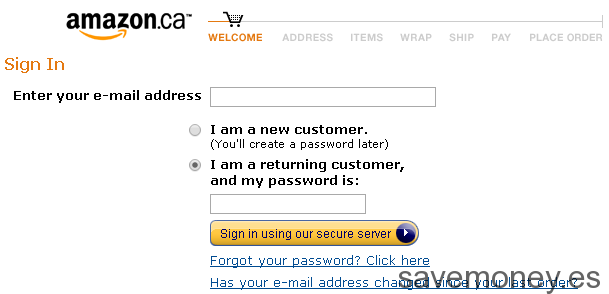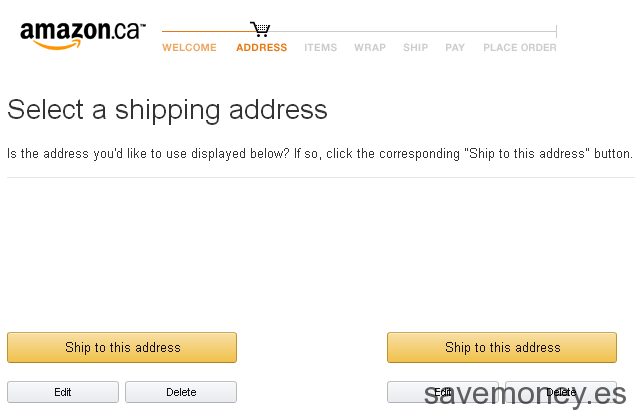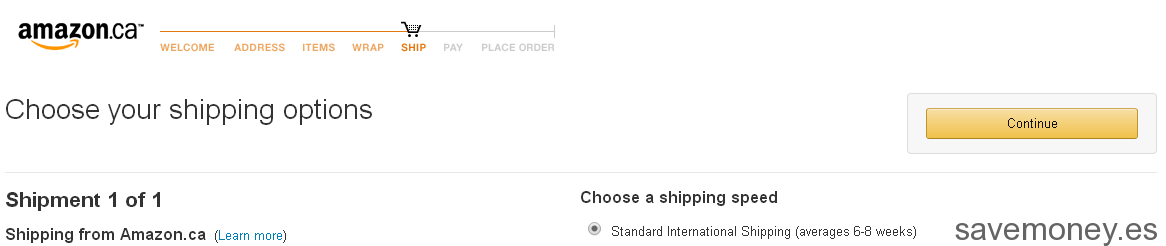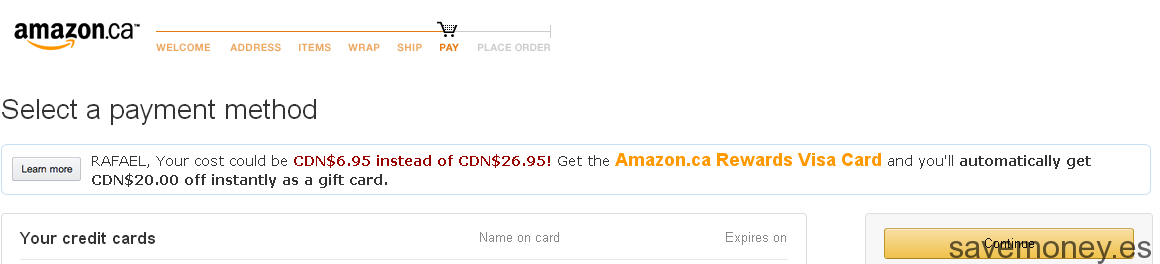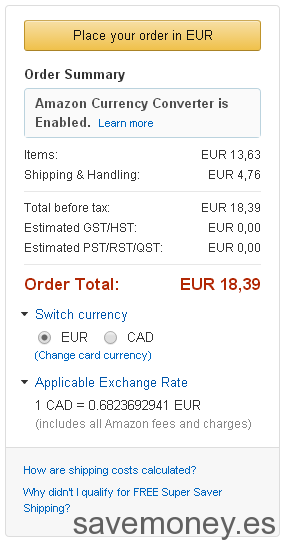I would like to remind that at stores from Amazon can be used with the same user that we already have. In fact, shipping addresses and payment methods are shared also with different shops with the same user.
I.e., if already have a user in Amazon.es with our addresses of delivery and our means of payment, can go to Amazon.ca e identify us with our user of Amazon.es, can select the address of delivery and the medium of payment that had configured in Amazon.es.
You can use savemoney.es to find the best price for a product in real time of all Amazon stores.
To buy at Amazon.ca you can use Google Translator, although the steps are very simple and similar to buy at Amazon.es. First of all is to add the product to the shopping cart, by clicking on the yellow button that appears in the image below:
Then we will be shown the typical message that us will tell if want to continue buying or want to end the asked. To start the process of the order, click on the button yellow:
Then we will introduce our username and password that we already have in our usual Amazon, and click on the yellow button:
Then the addresses that you have configured on our Amazon account will be displayed. Press the yellow button that is under the direction that we want to get our order:
In case that a red box appears, will indicate that you can not send the item to the selected address, or what is the same, that not send the article to Spain from Amazon.ca (although this is often the case with very few articles). But if they are sent to Spain, appear us forms of shipping (normally only displayed one), so you choose which interests us and click on the yellow button:
Then appear us credit cards that we can pay. Select which we are interested in and click on the button yellow:
And finally the summary of our purchase will appear. There you will see how we get at the end all the orders, with shipping to our country including. We can repeat this process to calculate the final price, because so far, if you do not press any button, we will not finish the order and we will not charge. But if you want to order, click on the yellow button and finish the purchase process:
As you can see, they offer us the possibility to pay in our local currency or to accept the change proposed by Amazon. I recommend paying in euros and that is your bank who apply the conversion.
And thus of simple can calculate the price total with shipping of a product of Amazon.ca and formalize the order if we are interested in the price that us offers Amazon Canada.